3 Key Mistakes To Avoid When Using A Milling Machine
20 Oct 22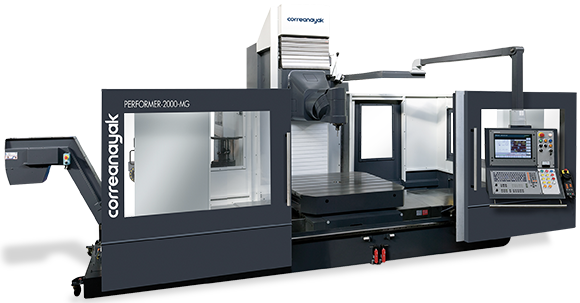
CNC milling machines are incredible pieces of equipment. They are capable of highly accurate machining at impressive speeds. However, to achieve these fantastic results and ensure your machine runs optimally, it’s crucial to avoid inevitable mistakes. There are a few possible mistakes that will not only damage your workpiece but could affect your milling machine’s performance. Look out for the CNC milling machine mistakes in this guide to prevent low-quality machining and costly downtime and repairs.
Neglecting Milling Machine Maintenance
One of the biggest, yet easiest to fix, mistakes when using CNC milling machines is not maintaining it. You should consider milling machine maintenance from the start. Schedule regular maintenance, including cleaning and lubricating parts, to maintain optimal performance.
Without routine maintenance, you may start to notice issues with your machine. Increased temperatures, often resulting from debris build-up in filters, pose a risk to your machine’s health. And you may experience a decrease in accuracy and effectiveness if you allow dirt to build up. The accuracy will also be affected if the machine parts are not properly lubricated.
CNC Programming Errors
CNC milling machines are controlled by a CNC Program. Unsurprisingly, these programs are often the cause of errors. Sometimes, the error will be minor, and even when a piece is unrecoverable, there is no serious damage. You’ve wasted some time and material but nothing too serious. On the other hand, some programming errors could have far bigger consequences, such as significant damage to the machine or tool.
Thankfully, your CNC’s fail-safes should protect against any particularly bad damage. Nonetheless, it is essential to understand what causes the problem and work to avoid them.
For the most part, CNC programming errors will relate to syntax and spelling. Bigger, more obvious mistakes are more easily identified and changed before the programme is used. However, using an “0” instead of a zero or a misplaced comma is less easily spotted and can cause severe damage. Improving experience with and knowledge of G-codes and M-codes should reduce how often these errors occur, making training crucial.
Using Incorrect Tools
The right tool, which is positioned correctly, will perform wonderfully and give you exact and clean cuts. However, improper tooling can damage the workpiece and the tools. If your workpiece has burn marks, scratches or is otherwise distorted, it could be a sign of an issue with your tool. It could be that the tool is incorrectly positioned, is moving too slowly, or is blunt.
Ensuring you use the right tool for the job is essential for avoiding damage to both the tool and the workpiece. For help choosing the right tool for your process, refer to your tool supplier’s database. They will have all the necessary details for making the right selection.
Speak To Our Milling Machine Experts
For the very best in CNC milling machines, speak to DTS. We’re the UK’s sole agent for Correa milling machines. And with a dedicated team of expert engineers on the road across the UK, we’re always on hand for first-rate milling machine service, maintenance and repairs.
Learn More About Machining
For more information on machining, explore our blog. Here we have a wide selection of articles to help you get more from your milling machines and lathes. We recommend starting with “Your Guide To Milling Machines: What They Are and When To Use Them” for a comprehensive introduction. Or read “What Maintenance Does Your Machine Tool Need?” for more information on milling machine maintenance.



